Image Compressor
Drag & Drop or to upload an image
Why Choose Our Image Compressor?
- User-Friendly Interface: Our tool is designed with simplicity in mind. No techy jargon – just straightforward steps.
- Fast and Efficient: With our image compressor tool, you can reduce image sizes in a snap. Save time without compromising quality.
- No Learning Curve: You don’t need to be a computer whiz to use our tool. It’s as easy as 1-2-3!
How It Works:
- Upload Your Image: Click the “Upload” button and select the image you want to compress.
- Choose Compression Level: Pick the compression level that suits your needs. We provide easy options like Low, Medium, and High.
- Download Your Compressed Image: Once you’re happy with the settings, click “Compress” and download your newly compressed image.
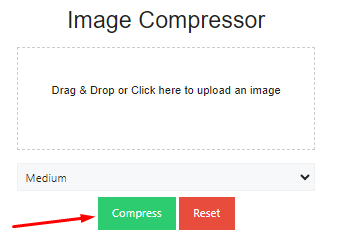
It’s that simple! No need to stress about large file sizes – our Image compressor takes care of it for you.
FAQs
Q: Does compressing images affect quality?
The extent depends on the chosen compression level. Our tool allows you to find the perfect balance between file size and quality based on your needs.
Q: What image formats does your tool support?
Our Image Compressor supports various popular image formats, including JPG, PNG, GIF, and BMP.
Q: Is there a limit on the number of images I can compress?
You can compress up to one image at once.
