YouTube Banner Image Resizer
Drag & Drop your image here or click to upload.
Elevate your YouTube channel’s presence with our powerful and user-friendly YouTube Banner Image Resizer tool. Say goodbye to frustrating sizing issues and hello to a flawlessly displayed banner that grabs attention and reflects your brand identity.
Why Choose Our YouTube Banner Image Resizer?
- Simple and intuitive: Upload your image, and our tool takes care of the rest. No complex software or editing skills required.
- One-click resizing: Select the “YouTube Banner” preset, and your image will be instantly resized to the recommended dimensions (2560 x 1440 pixels), ensuring optimal quality on all devices.
- Maintain perfect aspect ratio: Our tool automatically adjusts the size while preserving the crucial 16:9 aspect ratio, preventing distortion and ensuring a professional look.
- Safe area guidance: We highlight the safe area (1546 x 423 pixels) within your image, helping you position essential elements like text and logos to avoid getting cropped on mobile devices.
- High-quality output: Choose from various output formats like PNG and JPG, ensuring your banner retains its crispness and vibrancy.
How to use YouTube Banner Image resizer
- Upload your image in PNG, JPEG, etc.
- Click the ‘resize’ button
- Download your ready resizedYouTube banner Image
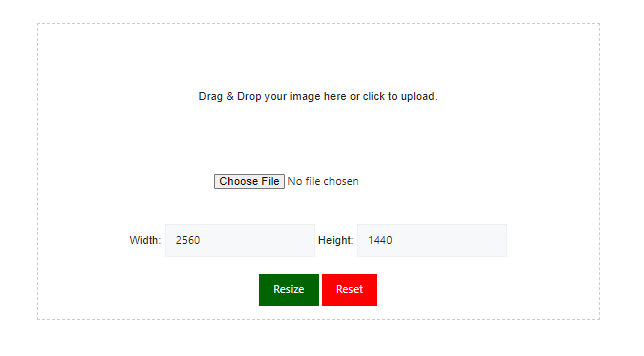
Benefits of a Perfectly Sized Banner:
- Enhanced visual appeal: A professional-looking banner creates a positive first impression and attracts viewers.
- Improved brand consistency: Maintain a cohesive brand image across all your online platforms.
- Optimal viewing experience: Ensure your banner displays flawlessly on desktops, tablets, and mobile devices.
Ready to create a stunning YouTube banner that stands out? Upload your image and let our YouTube Banner Image Resizer tool do the magic. Focus on crafting your creative vision, and we’ll handle the technical aspects for a seamless and impactful online presence.
