YouTube Thumbnail Resizer
Drag & Drop your image here or click to upload.
How to Use YouTube Thumbnail Image Resizer
- Upload Image: Simply upload the image you want to resize.
- Click Resize: Hit the resize button, and our tool will instantly adjust your image to the specified dimensions.
- Download: Once the resizing is complete, download your perfectly sized image ready for your YouTube thumbnail.
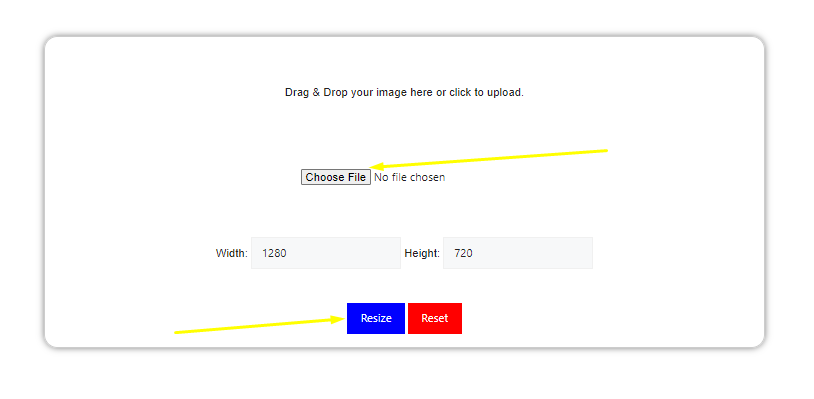
Why Resize for YouTube Thumbnails?
YouTube recommends using images with a resolution of 1280×720 pixels for optimal thumbnail quality. By resizing your images to this standard, you ensure that your thumbnails appear crisp and clear, catching the attention of potential viewers. Our YouTube Thumbnail Image Resizer simplifies this process, allowing you to effortlessly conform to YouTube’s specifications.
Key Features:
- Quick and Easy Resizing: Our tool provides a user-friendly interface, allowing you to resize images with just a few clicks.
- 1280×720 Resolution: Ensure your thumbnails meet YouTube’s preferred dimensions for the best visual impact.
- Optimized for YouTube: The tool is specifically designed to cater to YouTube thumbnail requirements, ensuring your images look professional on the platform.
