You can convert XML to CSV instantly using our free online converter tool above. Simply paste your XML data, click “Convert to CSV,” and download your formatted spreadsheet.
XML to CSV Converter
XML Input
CSV Output
How to Convert XML to CSV: Complete Methods Explained
Converting XML to CSV might seem technical, but it’s surprisingly straightforward. XML (Extensible Markup Language) stores data in a hierarchical, tagged format. CSV uses simple comma separation for flat data structures. The conversion process essentially flattens your XML data into rows and columns.
Manual Conversion Methods
Before automated tools, people used several manual approaches:
- Text editors with find/replace functions
- Programming languages like Python or JavaScript
- Spreadsheet software with import/export features
- Database management systems with conversion utilities
These methods require technical knowledge and time investment. Our online converter eliminates these barriers completely.
Why Convert XML to CSV?
Better compatibility stands out as the primary reason. Most business software prefers CSV format. Spreadsheet applications like Excel handle CSV files more efficiently. Database systems import CSV data seamlessly. Even programming languages process CSV files with simpler code.
Smaller file sizes make CSV ideal for data transfer. XML includes extensive tagging that increases file size. CSV contains only raw data and separators. This efficiency matters for email attachments and web uploads.
Human readability improves with CSV format. The simple structure lets non-technical users understand the data quickly. Editing becomes easier without dealing with complex tags and hierarchies.
How to Use Our XML to CSV Converter
Our free tool simplifies the entire conversion process. Follow these steps to transform your XML data quickly:
Step 1: Prepare Your XML Data
Gather the XML file or code you need to convert. Ensure it follows proper XML formatting rules. Our tool handles most common XML structures automatically.
Step 2: Paste into the Converter
Copy your entire XML content. Paste it into the left text area labeled “XML Input.” The tool includes sample data demonstrating proper formatting.
Step 3: Convert with One Click
Click the “Convert to CSV” button. The tool processes your data instantly. Watch as your structured XML transforms into clean CSV format.
Step 4: Review and Download
Check the converted data in the right text area. Verify all information transferred correctly. Click “Download CSV” to save your file locally.
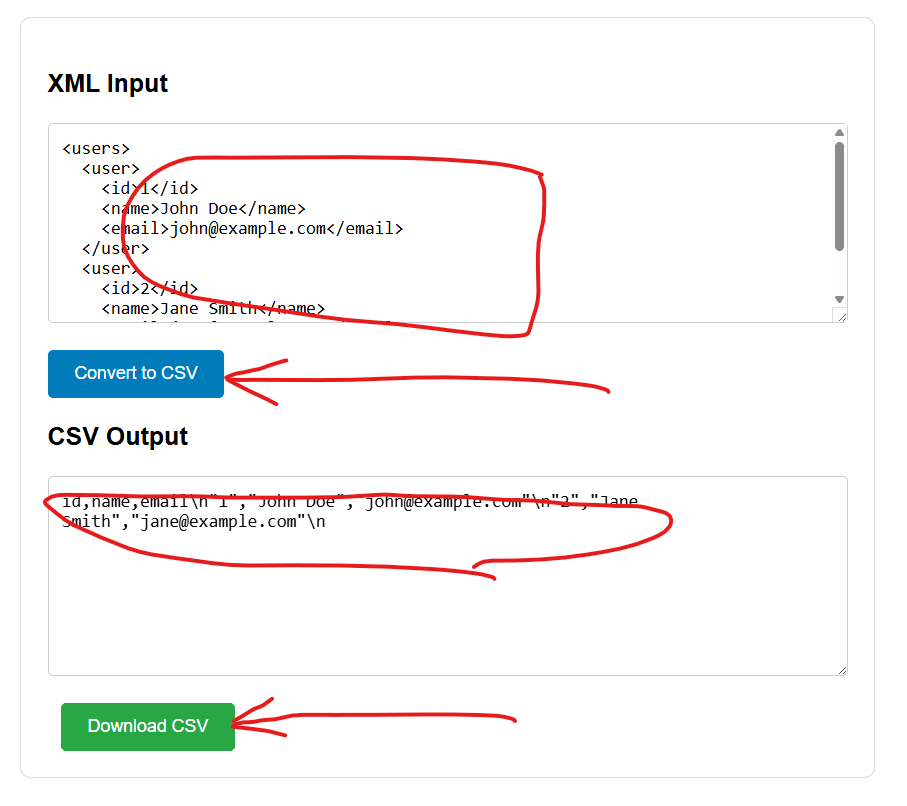
Also see: Free XML Converter
Advanced Conversion Features
Our converter handles complex scenarios effortlessly:
- Nested XML elements flatten into logical columns
- Multiple data records convert into separate rows
- Special characters escape properly for CSV compatibility
- Empty values maintain consistent column structure
XML to CSV Conversion: Common Questions Answered
What is the difference between XML and CSV format?
XML uses tags to define data structure and hierarchy. CSV employs commas to separate values in a flat file. XML works better for complex, nested data. CSV excels at simple tabular information.
Think of XML as a detailed filing cabinet with labeled folders. CSV resembles a simple spreadsheet with straightforward columns. Both store data effectively but serve different purposes.
Why would I need to convert XML to CSV?
You might encounter several practical scenarios:
- Importing data into spreadsheet software like Excel or Google Sheets
- Migrating information between different database systems
- Sharing data with colleagues who lack technical expertise
- Preparing information for reporting and visualization tools
- Reducing file size for faster transmission and storage
Can the converter handle large XML files?
Our online tool processes moderate file sizes efficiently. For extremely large datasets, consider these alternatives:
- Batch processing through programming scripts
- Database conversion using import/export functions
- Specialized desktop software designed for big data
For files under 10MB, our converter performs excellently. The browser-based approach ensures security since your data never leaves your computer.
Are there any data limitations when converting XML to CSV?
CSV format has inherent limitations compared to XML:
- No hierarchical relationships after conversion
- Limited data typing (everything becomes text)
- No attributes unlike XML’s tag attributes
- Simple structure without nested elements
For most business data, these limitations don’t cause issues. The trade-off delivers better compatibility and usability.
Troubleshooting Common Conversion Issues
Sometimes conversions don’t work as expected. Here are quick solutions:
Missing data usually indicates XML formatting problems. Check for unclosed tags or attribute errors. Validate your XML structure thoroughly.
Incorrect column mapping might occur with complex nesting. Simplify your XML structure before conversion. Consider breaking large files into smaller chunks.
Character encoding problems can corrupt special characters. Ensure consistent UTF-8 encoding. Our tool handles most encoding automatically.
Related XML Conversions
Summary: Streamline Your Data Workflow
Converting XML to CSV doesn’t need technical expertise anymore. Our free online tool handles the complex process instantly. You get clean, formatted CSV data ready for any application.
Remember these key advantages:
- Instant conversion without software installation
- Data security with local browser processing
- Perfect formatting for spreadsheet applications
- Time savings compared to manual methods
- Cost elimination from expensive conversion software
Next time you need to transform XML data, bookmark this page. Our converter stands ready to streamline your workflow. Experience the simplicity of one-click data transformation today.
Ready to convert? Scroll up and try our XML to CSV converter now. See firsthand how effortless data conversion can be.